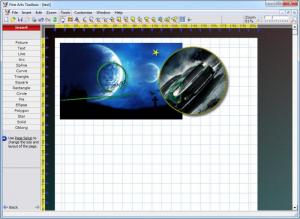Fine Arts Toolbox
7.0
Size: 1.15 MB
Downloads: 3390
Platform: Windows (All Versions)
Advanced image editors are a bit overpowered for simple tasks, like creating a greeting card or photo collage. Fine Arts Toolbox provides a few simple tools for creating such artwork. It allows you to insert multiple pictures or clips, overlay them, add all sorts of shapes, with different effects and more.
You can use the software, free of charge and without any restrictions, for 30 days, after which you must purchase a license. It is compatible with all Windows versions, from Win 95 to Win 7. The hardware requirements vary, depending on the used Windows platform. The good news is that Fine Arts Toolbox does not ask for more than 1 GB of RAM, even if you install it on the latest Windows edition.
The user interface is similar to other image editors, but its design is much simpler. The available options for inserting images, text or shapes can be found on a toolbar, but you can also find them on the left side of the interface, where you can make various adjustments, before inserting the selected shape. It is possible to activate a grid, in the editing area, and make the inserted items snap to the grid, when you move them.
Inserted pictures are loaded on a separate editing window, on which you can decide how to add the image in the main project. Besides rotating and flipping the image, you can also draw rectangular or circular clips, by clicking and dragging over the picture. Additionally, you may define a border for the clips. The best part is that Fine Arts Toolbox allows you to draw multiple clips on the same image and it will insert all of them in a single run.
After inserting pictures, clips or shapes in the main project, you can move them anywhere in the editing area, rotate and resize them. While a picture is selected, you may adjust its brightness, contrast and saturation levels and customize its borders. Borders and shapes can be customized with different colors and you can select various thickness levels, shadow effects and make the edges flat or round.
Pros
You can insert entire images or clips, in the main project. The software allows you to add text or various shapes, which can be customized. It is possible to move, rotate, resize and overlay images, without any effort.
Cons
Some users may consider Fine Arts Toolbox to be too simple. Post cards, brochures or other artworks can be created faster and easier, thanks to Fine Arts Toolbox's straightforward functionality.
Fine Arts Toolbox
7.0
Download
Fine Arts Toolbox Awards

Fine Arts Toolbox Editor’s Review Rating
Fine Arts Toolbox has been reviewed by Frederick Barton on 29 Apr 2013. Based on the user interface, features and complexity, Findmysoft has rated Fine Arts Toolbox 4 out of 5 stars, naming it Excellent